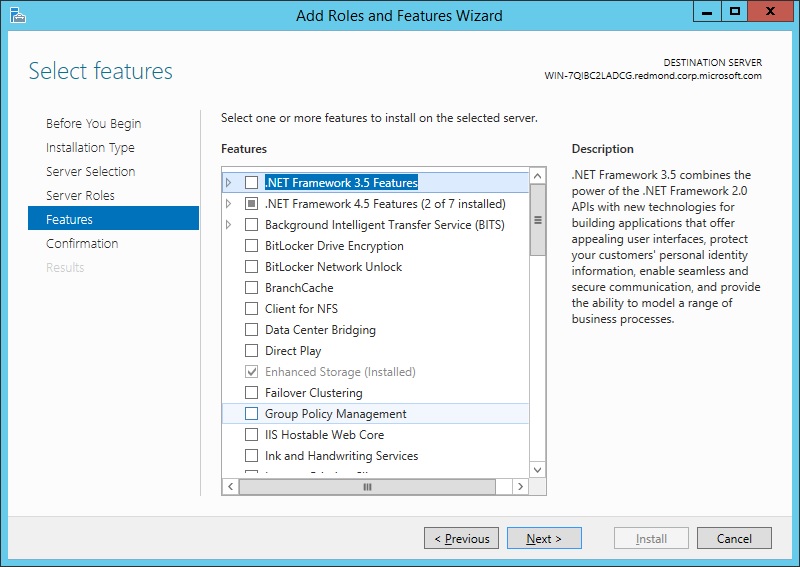Disclaimer: long post!
Introduction
While some of my friends and colleagues seem to think that I don’t like Java and that I am some sort of Microsoft/.NET zealot, that is actually not true! ![]() I do like Java, and I worked with it for several years.
I do like Java, and I worked with it for several years.
There are several articles out there on the differences and similarities between C# and Java, but none actually satisfied me. In this new series of posts, I will try to explain these similarities and differences, as extensively and accurately as I can. I don’t want to start a religious war, but I won’t refrain from emitting judgments on what I think is best in each. I will try to cover as much as I can, but I won’t drill into APIs, instead will focus on each language’s intrinsic characteristics.
This first post will focus on high-level constructs, what I call structure: namespaces and types. I will be covering Java 8 and C# 5, the latest (as of February 2015) versions of these languages.
Similarities
Both languages (Java and C#) are case-sensitive, strictly object oriented, offering classes, enumerations and interfaces, single inheritance model and all of the types live in namespaces/packages. Also, all support attributes/annotations, methods and fields, including static ones. The base class for all types, in both cases, is called Object. Both have the same basic operators, comparable base types and exception handling mechanisms. Both start executing by a static method called main/Main.
Compiled Units
A Java class compiles to an identically-named class file; these files exist on their own, but are usually stored together inside a jar, war or ear, which are basically ZIP files with a manifest file attached to, for better manageability. These files, of course, can contain other resources, such as images or text files.
C# classes always exist in binary assemblies, which can have two basic forms (extensions):
- dll: a library, does not run on its own;
- exe: a stand-alone executable, which can either be a Console or a Windows Forms / Windows Presentation Foundation graphical application.
Assemblies can also include metadata and embedded resources, of any type. C#/.NET actually defines another compilation unit, the module, but typically a module matches an assembly, although it is possible to have it other way, for more advanced scenarios.
Namespaces
Both in Java and in C# we have the notion of namespaces or packages, which can be nested. In C#, the namespace declaration must wrap all of its types, and therefore we can have several namespace declarations in a source file, even nested:
namespace MyNamespace1{publicclass Class1
{}
}
namespace MyNamespace2{publicclass Class2
{}
namespace MyNamespace3 {publicclass Class3
{}
}
}
In Java, the package declaration goes on the top of a source file, meaning, it can only contain a single package:
package myPackage;publicclass MyClass
{}
There is one important difference between Java and C#: in Java, the namespace must be identical to the physical folder structure, that is, a class belonging to the a.b package must be physically located in an a\b folder; Java won’t compile it otherwise. The generated .class file must be located in the same folder, such as a\b\MyClass.class.
Java and C# can simplify accessing classes in other namespaces/packages by importing these, like we see here for Java, where we can import all types (*), or a type at a time:
//import java.lang.*; automatically importedimport java.io.*;import java.lang.reflect.Array;Java imports automatically the types in the java.lang package, C# does not automatically import any namespace, and it doesn’t allow importing a single type:
using System;using System.IO;But it also lets us define type aliases per source file using the same syntax:
using date = System.DateTime;publicclass MyClass
{public date GetCurrentDate() {//...}
}
Top Level Elements (Types)
Java and C# offer a very close syntax, in some cases, if we discount the different language conventions, it’s really hard to tell one from the other, but there are some important differences.
Java offers the following top level elements, besides packages:
- Classes (including generic);
- Interfaces (including generic);
- Enumerations.
And C# the same plus some more:
- Classes (including generic);
- Interfaces (including generic);
- Enumerations;
- Structures;
- Delegates (including generic).
Basic Types
The basic types in the two languages (C#/Java) are:
- Object/Object (C# shorthand: object);
- String/String (C# shorthand: string);
- Byte/byte (C# shorthand: byte);
- SByte/N/A (C# shorthand: sbyte);
- Boolean/boolean (C# shorthand: bool);
- Char/char (C# shorthand: char);
- Int16/short (C# shorthand: short);
- UInt16/N/A (C# shorthand: uint);
- Int32/int (C# shorthand: int);
- UInt32/N/A (C# shorthand: uint);
- Int64/long (C# shorthand: long);
- UInt64/N/A (C# shorthand: ulong);
- Single/float (C# shorthand: float);
- Double/double (C# shorthand: double);
- Decimal/N/A (C# shorthand: decimal);
- dynamic/N/A;
- Arrays.
As you can see, C# offers unsigned and signed versions of all integer types and also a high-precision Decimal type. It also as a dynamic type, used for late-binding (runtime) operations without strong compile-time checks.
C# offers three kinds of arrays:
- Single dimension: int [] numbers;
- Multi dimension: int [,] matrix;
- Arrays of arrays, also called, jagged arrays: int [][] matrix;
Java also has single dimension and jagged arrays, but no multi dimension ones.
C# lets us use the var keyword for declaring a variable and automatically initializing it. This is a shorthand for the initialization’s type:
var i = 10; //intvar s = "string"; //string
var f = SomeMethod(); //method's return type, except voidIn C# as in Java, we can specify suffixes for clarifying the desired type of a literal:
- 10n: integer;
- 10l: long;
- 10f: float;
- 10d: double;
- 10u: unsigned int (C# only);
- 10ul: unsigned long (C# only);
- 10m: decimal (C# only).
Both lowercase or uppercase letters are allowed as the suffix.
Classes
Classes in Java and C# are allocated in the heap. A class can inherit from a single base class, if not specified, it will inherit from Object. It can implement any number of interfaces.
Structures
C# has a unified type system, meaning, primitive types (integers, floating points, booleans, etc) coexist in the same type hierarchy as composite classes. This is different in Java, where, for example, the int and Integer types are not related, even if it is possible to convert between the two. All primitive types in C# are structures, not classes, which means they are allocated in the stack instead of the heap. In Java this also occurs for primitive types, but there is no notion of explicit structures, and we can’t build our own types to be stored in the stack. A structure in C# cannot inherit from any class explicitly, but it can implement any number of interfaces, and also cannot declare a destructor/finalizer:
publicstruct MyStructure : IMyInterface
{publicvoid MyMethod()
{}
}
Structures and enumerations in C# are called value types and classes and interfaces are called reference types. Because of C#’s unified type system, a structure always implicitly inherits from System.ValueType.
Interfaces
In C#, an interface can only have:
- Instance method declarations;
- Instance property declarations;
- Instance event declarations.
It can be generic or non-generic. Both classes and structures can implement interfaces. An interface can always be assigned null, it is a reference type.
In Java, things are a bit different, since they can have also have statics and (the horror!), method implementations:
- Instance method declarations;
- Fields (always implicitly static) with a value (constants);
- Default methods: methods with default implementations.
They can also be generic or otherwise, and can be implemented by enumerations.
Generic Types
Generics are quite different, internally, in Java and C#. Both languages support generic classes and interfaces, but in C# they are a first-class construct, with reflection support, but in Java they cease to exist once a generic class is compiled. That is, in Java, a List<String>, at runtime, becomes just List, the generic parameter String is erased, this is in order to ensure backward compatibility with prior Java versions that didn’t have generics. This doesn’t happen in C#, and we can at runtime reflect on a generic class and its parameters.
Both languages support any number of generic parameters and constraints on them. In C# these constraints are:
- Base class, structure or interface: forces the generic parameter to inherit or implement from a specific class, structure or interface;
- Public non-abstract class with a public parameterless constructor: only allows generic parameters that are non-abstract (or interfaces) and have a public constructor that doesn’t take parameters;
- Reference or value type: a generic parameter either has to be a reference (class or interface) or a value type (structure or enumeration), as specified.
An example:
publicclass GenericClassWithReferenceParameter<T> where T : class
{}
publicclass GenericClassWithValueParameter<T> where T : struct
{}
publicclass GenericClassWithMyClassParameter<T> where T : MyClass
{}
publicclass GenericClassWithPublicParameterlessParameter<T> where T : new()
{}
publicclass GenericClassWithRelatedParameters<K, V> where K : V
{}
publicclass GenericClassWithManyConstraints<T> where T : IDisposable where T : new() where T : class
{}
Java accepts the following constraints:
- Base class: a generic parameter must inherit from a base class;
- Implementing interface: a generic parameter must implement some interface;
- Unbounded generic type: a generic parameter must inherit/implement some generic type.
Some examples:
publicclass GenericClassWithBaseClassParameter<T extends BaseClass>
{}
publicclass GenericClassWithInterfaceParameter<T extends Interface>
{}
publicclass GenericClassWithBaseMatchingParameter<T, ? super T>
{}
publicclass GenericClassWithManyInterfaceParameters<T implements BaseInterface1 & BaseInterface2>
{}
In Java, we can specify a generic of an unknown type:
MyInterface<?> var;
Java also has some terrible limitations:
- There cannot be generics of primitive types, for example, MyGenericClass<int>, only of non-primitives, like MyGenericClass<Integer>;
- There cannot be generic arrays.
Because C# supports any kinds of generic parameters, if we want to initialize explicitly some variable of a generic parameter type, we need to use the default keyword:
publicclass MyGenericClass<T>
{publicvoid MyMethod()
{ T someField = default(T);}
}
Finally, the base class of some class inheriting from a generic type is not that generic type, but its base class, which can seem awkward. This happens in C# and in Java.
Delegates
A delegate in C# is a method signature, composed of:
- A name;
- A return type;
- Parameters (number and type).
Delegates are the building blocks of events. A delegate can either point to a static, an instance or an anonymous method (lambda), provided the signature is the same:
publicdelegatedouble Operation(double v1, double v2);
//a delegate pointing to a static methodOperation addition = Operations.Add;
//a delegate pointing to an instance methodOperation subtraction = this.Subtract//a delegate pointing to an anonymous method using lambdasOperation subtraction = (a, b) =>
{return a + b;};
A delegate can be generic:
publicdelegatevoid Action<T>(T item);
Delegates inherit automatically from System.Delegate.
Java has no analogous construct.
Enumerations
Enumerations in Java can have members (constructors, fields and methods) and even implement interfaces, something that is not possible in C#:
publicenum MyEnumeration implements MyInterface
{A_VALUE(1),
ANOTHER_VALUE(2);
privateint value;
private MyEnumeration(int value)
{this.value = value;}
publicstatic String fromInt(int value)
{if (value == A_VALUE.value) return ("A_VALUE");
elsereturn ("ANOTHER_VALUE");
}
}
In C#, no methods or interfaces, but we can have an enumeration be implemented based on a primitive integer type, including unsigned (the default is signed int):
publicenum MyEnumeration : uint
{AValue = 1,
AnotherValue = 2
}
Implicitly, all C# enumerations inherit from System.Enum.
In both cases, C# and Java, we can specify integral values for each enumeration member, and, if we don’t, members will get sequential values.
Type Visibilities
A type in Java has four possible visibilities:
- package: only accessible by other classes in the same package (the default);
- public: accessible by everyone.
And C# types have similar ones, plus one:
- internal: only accessible by other classes in the same assembly (the default);
- public: accessible by everyone.
Inheritance
In C#, the syntax for extending a class and for implementing an interface is exactly the same:
publicclass MyClass : BaseClass, IInterface
{}
Whereas in Java there are the extends and the implements keywords, respectively, for classes and interfaces:
publicclass MyClass extends BaseClass implements Interface
{}
publicinterface DerivedInterface extends BaseInterface1, BaseInterface2
{}
Both can inherit from a single class and implement as many interfaces as desired. Also, an interface can itself inherit from several interfaces.
In C# it is possible to implement interfaces in one of two ways:
- implicit: where the interface’s members are directly accessed through the implementing class;
- explicit: where we have to cast the class to the explicitly implemented interface before we can use it; this is useful, among other reasons, if we want to implement several interfaces which offer identically-named members.
Let’s see how they look in C#, in this example, interface IMyInterface1 is explicitly and IMyInterface2 implicitly implemented:
publicclass MyClass : IMyInterface1, IMyInterface2
{void IMyInterface1.MyMethod1() {}
publicvoid MyMethod2()
{}
}
Explicitly-implemented members are always private and cannot be virtual or abstract. If we want to call a method or access a property of an explicitly implemented interface, we need to cast the instance first:
MyClass c = new MyClass();IMyInterface1 i = (IMyInterface1) c;
i.MyMethod();
Java only has implicit interface implementations:
publicclass MyClass implements MyInterface
{publicvoid myMethod()
{}
}
Inner Classes
In Java as in C#, we can have multiple levels of nested/inner classes, structures and interfaces, but in Java they can be static or instance:
publicclass MyClass
{publicstaticclass MyStaticInnerClass
{}
publicclass MyInnerClass
{}
}
Instance inner classes can only be instantiated when we have an instance of its containing class (do notice the awful syntax):
MyClass.MyStaticInnerClass c1 = new MyClass.MyStaticInnerClass();MyClass c2 = new MyClass();MyClass.MyInnerClass c3 = c2.new MyInnerClass();In C#, any inner class can be instantiated, with or without an instance of the containing class, provided its visibility level is respected:
publicclass MyClass
{publicclass MyInnerClass
{}
}
MyClass.MyInnerClass c = new MyClass.MyInnerClass();For C# the following visibility levels exist:
- internal: only accessible by other classes in the same assembly (the default);
- protected: only accessible by descending classes;
- protected internal: derived classes or classes from the same assembly;
- private: only accessible by the declaring class;
- public: accessible by everyone.
Whereas for Java:
- package: only accessible by other classes in the same package (the default);
- protected: only accessible by descending classes;
- private: only accessible by the declaring class;
- public: accessible by everyone.
Abstract Classes
In Java as in C# we have abstract classes, and the syntax is exactly the same:
publicabstractclass MyClass
{publicabstractvoid myMethod();
}
C# structures cannot be abstract.
Sealed Classes
Both frameworks allow a class to be marked as sealed/final, meaning, it cannot be inherited from:
publicsealedclass MyClass
{//a C# sealed class}
publicfinalclass MyClass
{//a Java final class}
C# structures are always implicitly sealed.
Static Classes
In C# we can have static classes, which are roughly equivalent to being at the same time abstract and sealed. Static classes only allow static members (properties, methods, fields and events):
publicstaticclass MyClass
{publicstaticvoid MyMethod()
{}
publicstaticstring MyField;
publicstaticint MyProperty { get; set; }
publicstaticevent EventHandler MyEvent;
}
Java does not have the concept of static classes.
Nullable Types
Because it is allocated in the stack, a variable of a structure or enumeration type always has a value, so, it cannot be null, but we can use a handy syntax to turn it into a nullable type, which can itself be made null:
int ? nullableInteger = null;
nullableInteger = 1;
if (nullableInteger.HasValue) //if (nullableInteger != null)
{int integer = nullableInteger.Value; //int integer = nullableInteger
}
In Java, primitive values can never be null, we need to resort to their corresponding wrapper classes:
Integer nullableInteger = null;
nullableInteger = new Integer(1);Classes and interfaces in C# (reference types) are always nullable, meaning, can always be assigned null.
Partial Classes
C# allows marking a class as partial, meaning, its contents may spread through several different source files; the actual compile-time class will be built from all of these files. This is very useful when we have automatically generated files that we don’t want to change, but rather complement:
//in file MyClass.Generated.cspublicpartialclass MyClass
{publicvoid OneMethod()
{}
}
//in file MyClass.cspublicpartialclass MyClass
{publicvoid AnotherMethod()
{}
}
Anonymous Classes
Java has anonymous classes: we can create anonymous classes that implement some interface or extend some class, by implementing all of its abstract methods:
this.addEventListener(new ListenerInterface
{publicvoid onEvent(Object source, Event arg)
{}
});
Anonymous classes in C# do not contain explicitly defined methods, only read-only properties; two anonymous classes are considered of the same type if their members are declared in the same order and with the same types:
var i1 = new { A = 10, B = "" };
var i2 = new { A = 1000, B = "string" };
//these two classes have the same typei1 = i2;
In order to support anonymous classes, C# introduced the var keyword, which allows us to have a variable infer its type automatically. An anonymous type is created when a variable is created without a static type.
Type Members
In .NET we have the following type members:
- Constructors (static and instance);
- Destructors;
- Methods (static and instance);
- Fields (static and instance);
- Properties (static and instance);
- Events (static and instance);
- Overridden operators and type conversions (discussed on the next post).
Java only has:
- Constructors (static and instance);
- Constructor blocks;
- Destructors;
- Methods (static and instance);
- Fields (static and instance).
Static Constructors
Static constructors or class initializers are basically the same in C# and Java, but have a slightly different syntax, here is the Java one:
publicclass MyClass
{static {//do something the first time the class is used}
}
And the C# syntax:
publicclass MyClass
{static MyClass() {//do something the first time the class is used}
}
Java offers another weird thing: constructor blocks. You can have any number of them, and their code will be included automatically into all of the class’ constructors:
publicclass MyClass
{ { System.out.println("First constructor block, called before constructor");}
public MyClass() { System.out.println("MyClass()");}
{ System.out.println("Second constructor block, called before constructor but after first constructor block");}
}
Destructors
In C# a destructor, or finalizer, is just a shorthand syntax to the Finalize method. This method is called by the Garbage Collector when an instance is about to be freed. Java has an identical method, called finalize, which serves a similar purpose. Strictly speaking, none of these methods is actually a destructor, but they are sometimes called that.
In C#, we can use the C++ syntax instead of overriding Finalize:
publicclass MyClass
{~MyClass()
{//object is being freed}
}
Static Members
Unlike C#, Java allows referencing static members through an instance variable, for example:
publicclass MyClass
{publicstaticvoid doSomething()
{}
}
MyClass c = new MyClass();c.doSomething();
Properties
Properties are a useful C# construct, which allows a cleaner syntax to changing fields:
publicclass MyClass
{publicint MyProperty { get; set; }
}
MyClass c = new MyClass();c.MyProperty++;
We can have auto-implemented properties (such as in this example) or properties with an explicit backing field:
publicclass MyClass
{privateint myField;
publicint MyProperty
{get
{returnthis.myField;
}
set
{this.myField = value;
}
}
}
The Java equivalent can only be achieved with methods:
publicclass MyClass
{privateint myProperty;
publicvoid setMyProperty(int value) { this.myProperty = value; }
publicint getMyProperty() { returnthis.myProperty; }
}
MyClass c = new MyClass();c.setMyProperty(c.getMyProperty() + 1);
In C# we can also define indexed properties for classes, interfaces and structures, like in this example using an integer index:
publicclass MyCollection
{private Object [] list = new Object[100];
public Object this[int index]
{get
{returnthis.list[index];
}
set
{this.list[index] = value;
}
}
}
We are not limited to integer indexes, any type can be used as the key to an indexed property.
Finally, properties can have different visibility levels for the getter and setter methods, and can even have just one of them (usually just a setter does not make much sense):
publicint InternalProperty
{get;
private set;}
publicstring GetOnlyProperty
{get
{returnthis.InternalProperty.ToString();
}
}
Events
Events are C#’s implementation of the Publisher/Subscriber and Observer Patterns: it allows to register methods that will be called when the event is raised, and offers a simple syntax for registering, unregistering and clearing event handlers. An event handler is just an instance of a delegate, the delegate is the event’s signature:
publicclass MyClass
{publicevent EventHandler MyEvent;
publicvoid ClearEventHandlers()
{//check for registered event handlersif (this.MyEvent != null)
{//raise eventthis.MyEvent(this, EventArgs.Empty);
//clear event handlersthis.MyEvent = null;
}
}
}
MyClass a = new MyClass();//register event handlerc.MyEvent += OnMyEvent;
//unregister event handlerc.MyEvent -= OnMyEvent;
Like with properties, it is also possible in C# to implement the event add and remove methods explicitly, so as to add our own behavior:
publicclass MyClass
{private EventHandler myEvent;publicevent EventHandler MyEvent
{add
{this.myEvent += value;
}
remove
{this.myEvent -= value;
}
}
}
Automatic Initialization of Fields and Properties
All fields declared in a class are initialized to their type’s default value (0 for integers and floating point number, false for booleans, null for classes). C#’s auto-implemented properties are also implicitly initialized to their type’s default value. This behavior is the same in both languages, of course, Java does not have properties.
Member Visibilities
C# has four visibility levels for members:
- private: accessible from the declaring type;
- internal: accessible from types in the same assembly as the declaring type;
- protected: accessible from types inheriting from the declaring type;
- protected internal: accessible from types either inheriting from the declaring type or from its same assembly;
- public: accessible by everyone.
And Java, we only have:
- package: only accessible by classes in the same package;
- protected: only accessible by descending classes;
- private: only accessible by the declaring class;
- public: accessible by everyone.
Virtual Members
In Java, all methods are virtual by default (there is no virtual keyword), unless marked as final.
In C#, a method, property or event needs to be explicitly marked as virtual so that it can be overridden, and all overrides must state so:
publicclass MyBaseClass
{publicvirtualvoid MyMethod()
{}
}
publicclass MyDerivedClass : MyBaseClass
{publicoverridevoid MyMethod()
{}
}
If a derived class member with the same name as one in the base class exists, but it is not an override of it, we need to mark it as new:
publicclass MyBaseClass
{publicvoid MyMethod()
{}
}
publicclass MyDerivedClass : MyBaseClass
{publicnewvoid MyMethod()
{//no relation with MyBaseClass.MyMethod}
}
Sealed Members
In C# as in Java, it is possible to mark a member (method) as sealed/final, meaning, it is not available for overriding in a derived class. In C# the same applies to events and properties, which, of course, don’t exist in Java.
C# syntax:
publicclass MyClass
{publicsealedvoid DoSomething()
{}
}
And Java syntax:
publicclass MyClass
{publicfinalvoid doSomething()
{}
}
Abstract Members
In both languages, abstract members (methods) can exist in abstract classes, but they are not required: we can have abstract classes without any abstract members. In C#, besides methods, we can also have abstract properties and events.
Generic Methods
Methods can also be generic, regardless of living in generic classes or not. The same constraints apply, but generic methods also have automatic type inference:
publicclass MyClass
{publicstaticint Compare<T>(T v1, T v2)
{if (v1 == v2) {return 0;}
return -1;}
}
//no need to specify the int parameter typeint areEqual = MyClass.Compare(1, 2);Read-only and Constant Fields
Both Java and C# have read-only fields, but C# uses the readonly keyword:
publicstaticclass Singleton
{//a C# readonly fieldpublicstaticreadonly Singleton Instance = new Singleton();
}
And Java uses final:
publicclass Singleton
{//a Java final fieldpublicstaticfinal Singleton INSTANCE = new Singleton();
}
C# also offers another kind of read-only field, constants. A constant is always static and can only be of one of the primitive types, or an enumerated value:
publicstaticclass Maths
{//a C# constant fieldpublicconstdouble PI = 3.1415;
}
The difference between readonly and const is that the C# compiler inlines all constants, that is, it actually replaces any references to it by their concrete values. The Java compiler does something similar for static final fields. Read-only fields can be initialized inline, together with the field declaration, or in constructors (static or instance).
Technical Review
I couldn’t have written this post without the technical review by my friend and colleague Roberto Cortez (@radcortez), of Java fame. Thanks, Roberto! ![]()
Next Steps
That’s it for now. Stay tuned for the next post, where I will talk about other language differences. Let me hear from you!